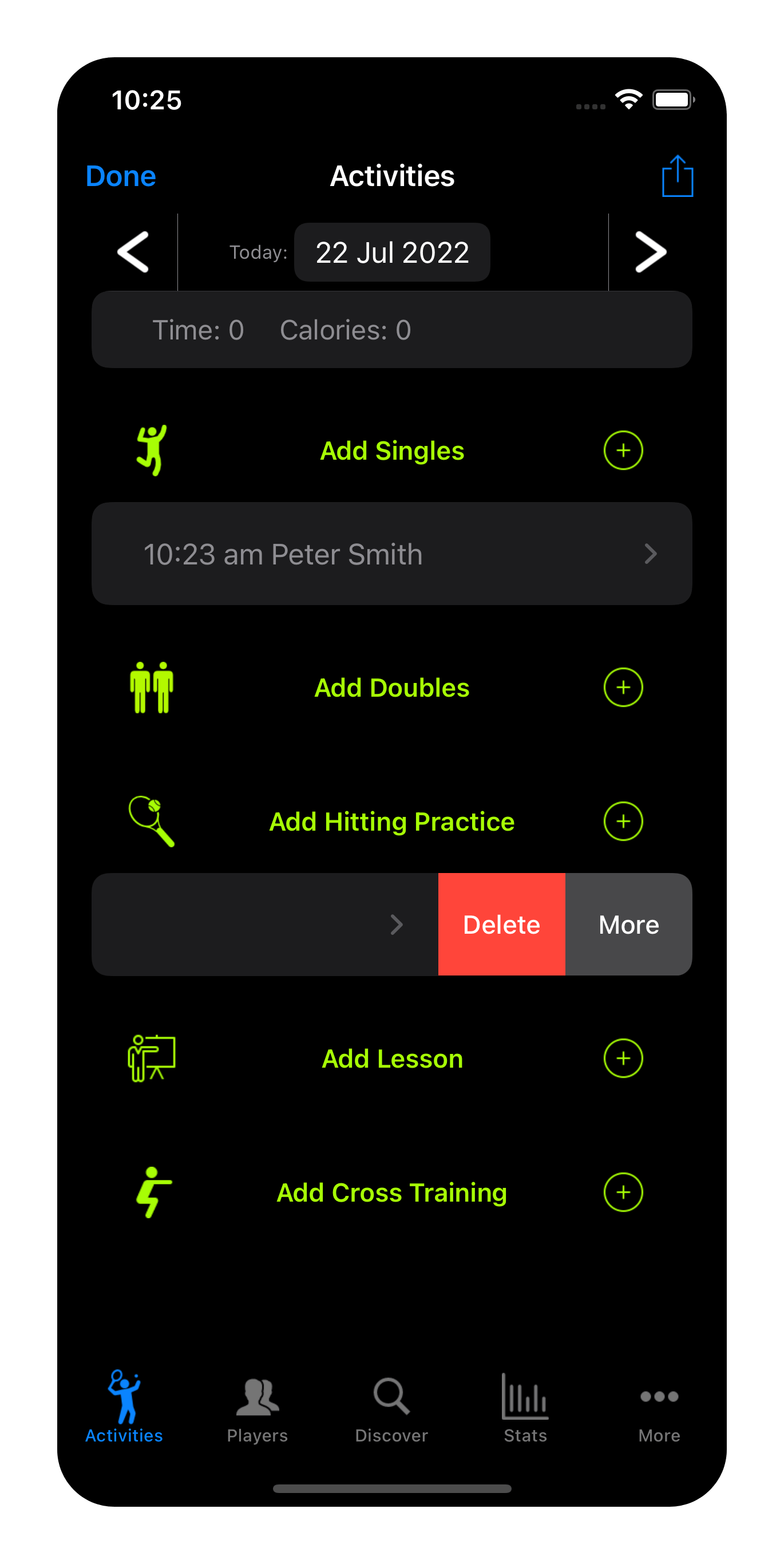How do I delete an Activity?
- Go to TennisKeeper > Activities.
- Check the date to make sure it is showing the right date. If not, tap on the Date button and select the right date.
- Tap the Edit button. Select the activity you want to delete and click Delete. Tap the Done button.
Alternatively, you can also swipe left on an activity and then click Delete.